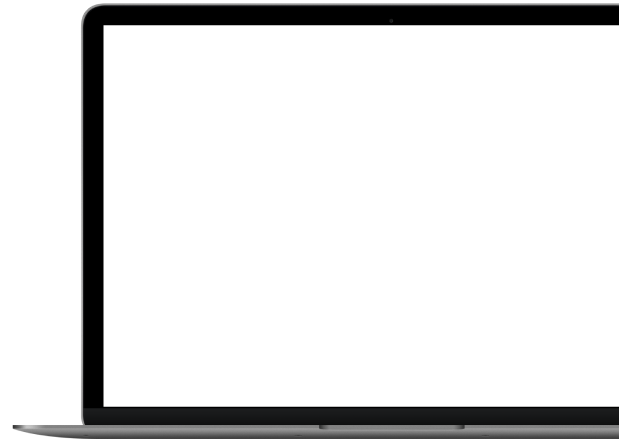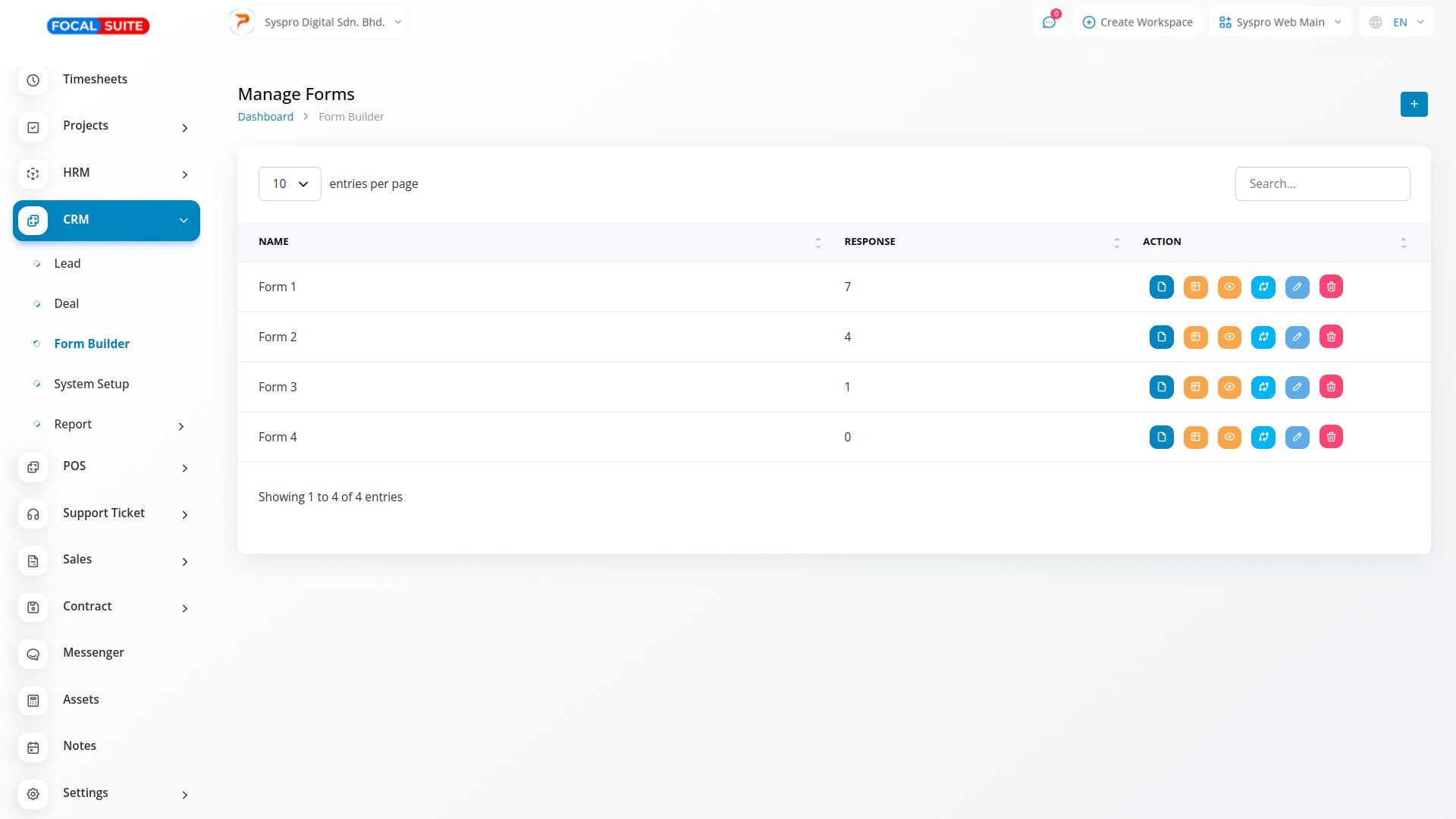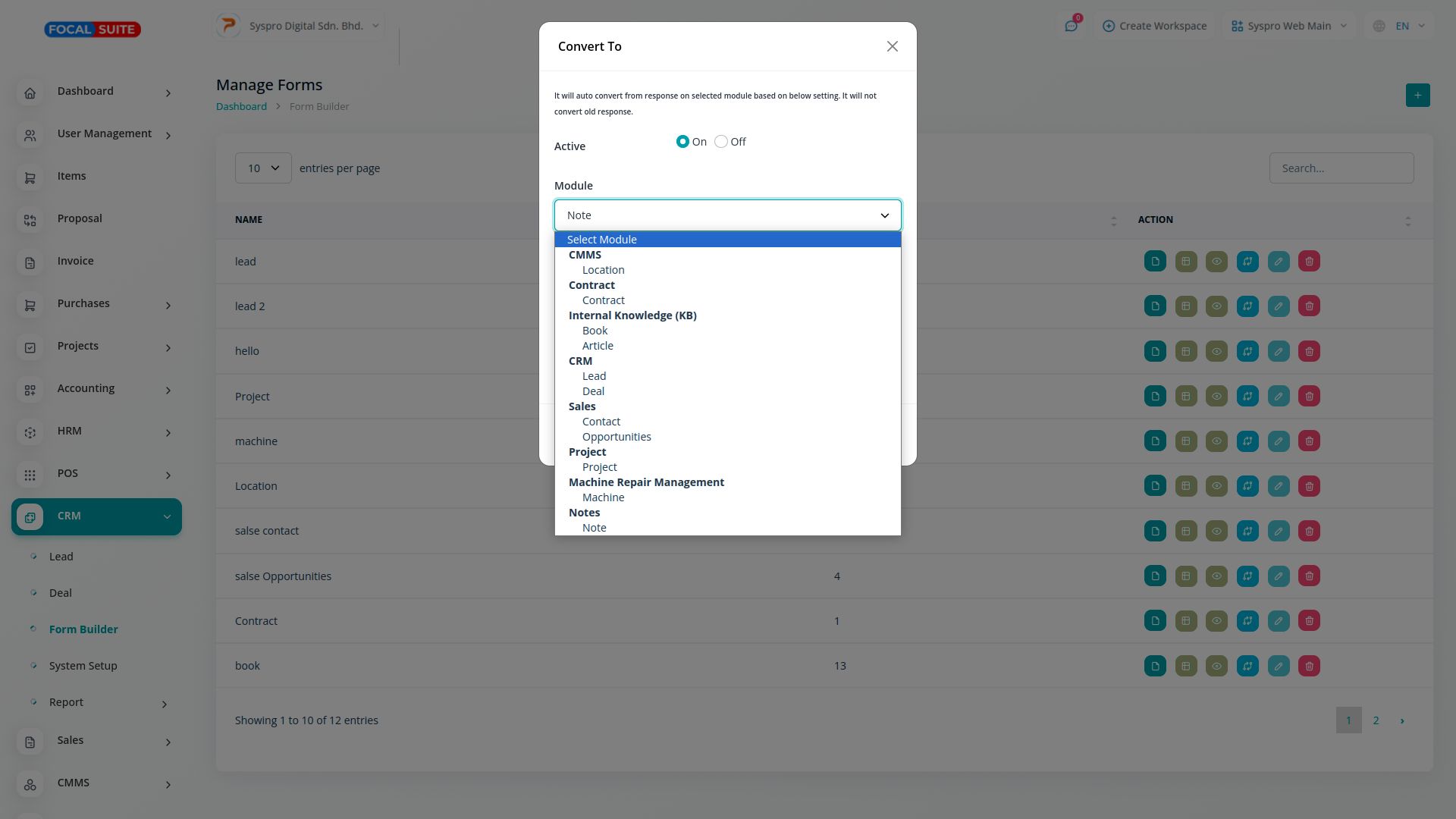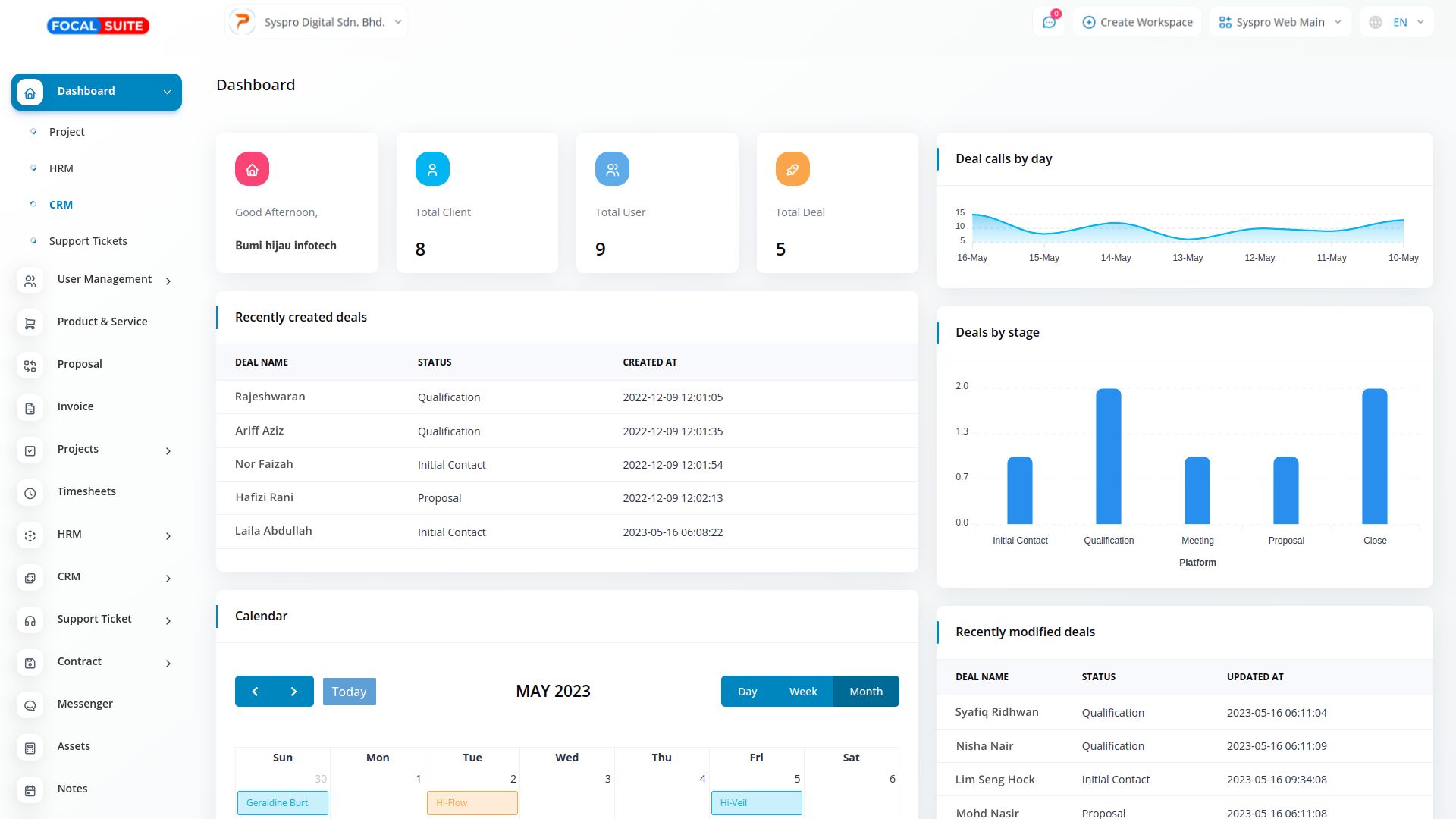Form Builder
An inline frame (iframe) of a form builder acts as an external form for the product, allowing it to be embedded on other websites without redirecting to the internal form. Responses are then sent back to the main product. This setup functions as a third-party tool to capture more leads from multiple websites.
Add the Form Builder module, which provides the option to create leads.
Create and manage custom forms with a variety of form fields, such as Text, Email, Number, Date, and Description, tailored to meet your business needs for capturing leads.
Form Builder Introduction
Form Tools was initially created to provide access and storage for your web forms. While it still supports this functionality with external forms, the Form Builder enhances this by enabling you to create forms directly within the Form Tools interface and publish them on your site with just a click of a button.
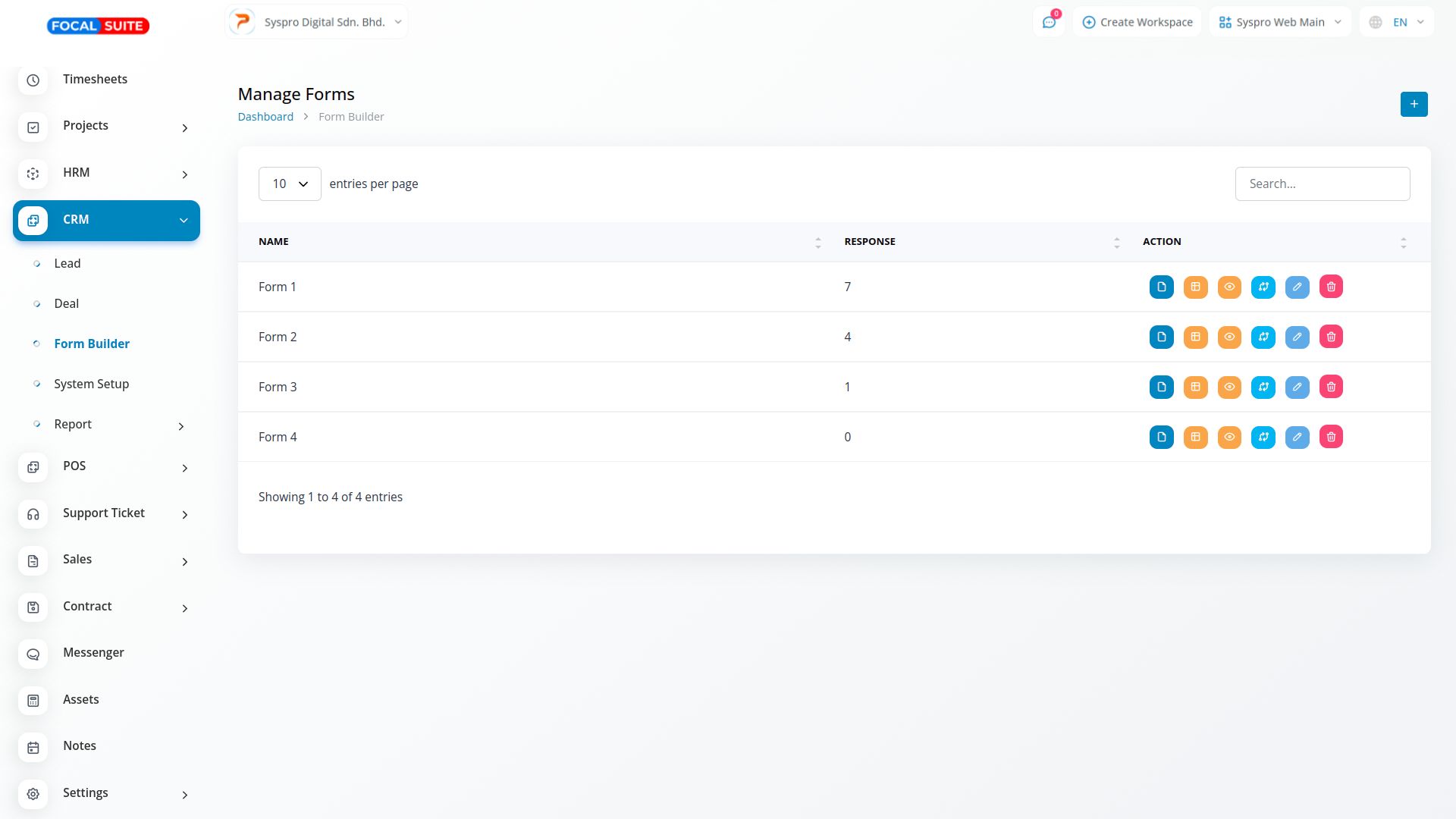
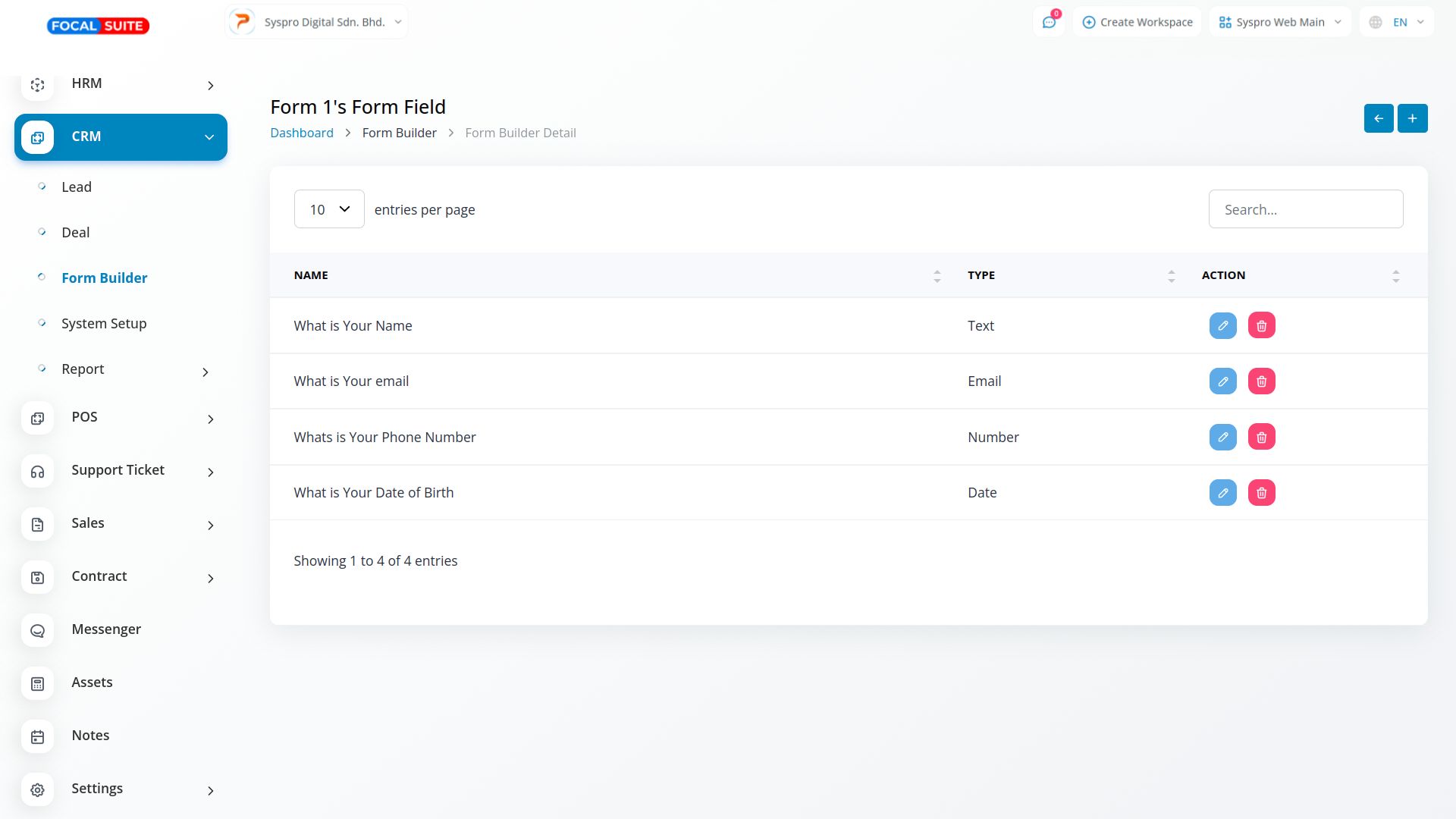
Publishing your First Form
Publishing your forms with the Form Builder is incredibly simple. This guide outlines how to create and publish a form from scratch. While we won’t go into extensive detail, this overview should provide enough information to get you started and help you understand how the entire process works.
Streamlined Form Management: Unlock Powerful Actions
Within our platform's Actions section, you'll find a variety of tools designed to optimize your workflow. Here, you can easily copy the form link, edit or view form fields, review responses, and convert forms into leads or CRM entries. When converting a form into a lead, all the details are automatically transferred to the lead column. Conversely, transforming it into a CRM entry allows for seamless form filling directly from the frontend. Additionally, you have the flexibility to edit the form name to match your preferences.

Why choose dedicated modules for Your Business?
With Focal Suite, you can conveniently manage all your business functions from a single location.
Empower Your Workforce with Focal Suite
Access a variety of premium add-ons for Accounting, HR, Payments, Leads, Communication, Management, and more, all in one place!
- Pay-as-you-go
- Unlimited installation
- Secure cloud storage
Why choose dedicated modules for Your Business?
With Focal Suite, you can conveniently manage all your business functions from a single location.